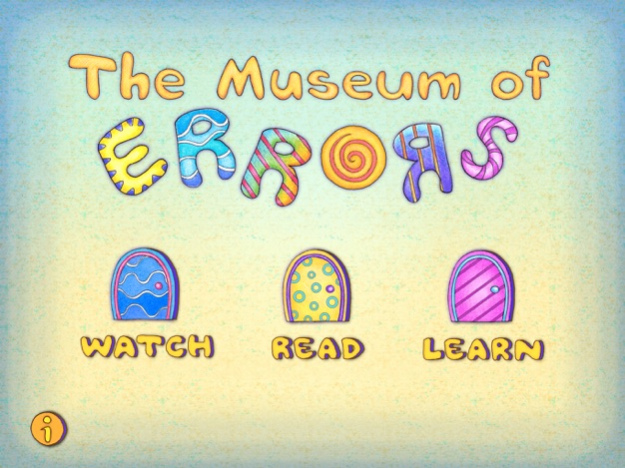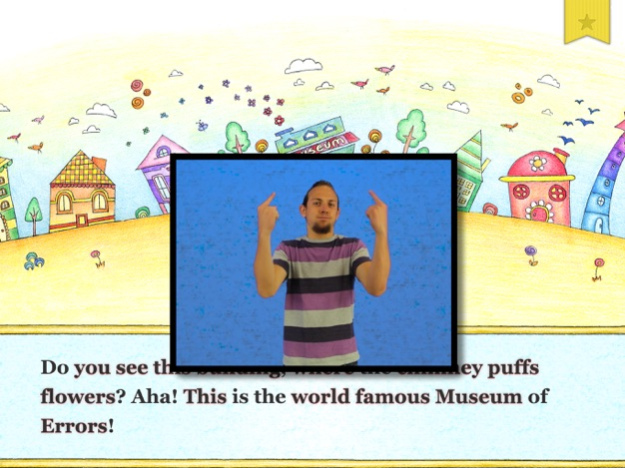Museum of Errors 2.0
Continue to app
Paid Version
Publisher Description
A bilingual ASL/English VL2 Storybook App full of language play with fun and quirky illustrations - this is a story that entertains the whole family!
Museum of Errors is a bilingual and interactive storybook app brought to you by Visual Language and Visual Learning's Motion Light Lab!
Inspired by children's book author, Gianni Rodari, Museum of Errors is full of language play and fun tongue twisters (or hand twisters!) about a museum exhibiting stories of where things go... perfectly wrong!
Children and adults will delight in the absurdity of Museum of Errors, the imaginative possibilities, with original and colorful illustrations and animations by Silvia Palmieri.
For instance, what happens when Elves cannot interpret well? Or what happens when a Parrot tries to sign?
Packed with over 150 vocabulary words, signed and fingerspelled, and with 22 pages of ASL videos, this app is a proud addition to our collection of award-winning high-quality VL2 Storybook Apps.
The story is told in American Sign Language by Conrad Baer, 3rd generation Deaf, and a talented storyteller.
VL2 Storybook Apps are designed based on proven research in bilingualism and visual learning to provide young visual learners an optimal reading experience.
Dec 19, 2019
Version 2.0
Update in code
About Museum of Errors
Museum of Errors is a paid app for iOS published in the Kids list of apps, part of Education.
The company that develops Museum of Errors is Gallaudet University. The latest version released by its developer is 2.0.
To install Museum of Errors on your iOS device, just click the green Continue To App button above to start the installation process. The app is listed on our website since 2019-12-19 and was downloaded 2 times. We have already checked if the download link is safe, however for your own protection we recommend that you scan the downloaded app with your antivirus. Your antivirus may detect the Museum of Errors as malware if the download link is broken.
How to install Museum of Errors on your iOS device:
- Click on the Continue To App button on our website. This will redirect you to the App Store.
- Once the Museum of Errors is shown in the iTunes listing of your iOS device, you can start its download and installation. Tap on the GET button to the right of the app to start downloading it.
- If you are not logged-in the iOS appstore app, you'll be prompted for your your Apple ID and/or password.
- After Museum of Errors is downloaded, you'll see an INSTALL button to the right. Tap on it to start the actual installation of the iOS app.
- Once installation is finished you can tap on the OPEN button to start it. Its icon will also be added to your device home screen.